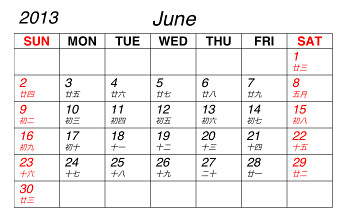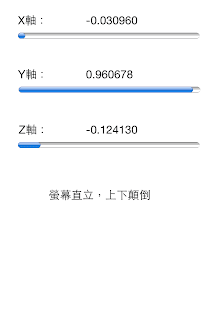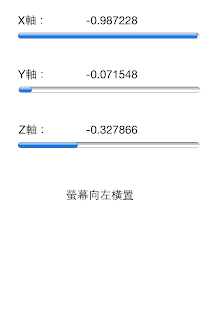目前分類:技巧篇 (20)
- Jun 19 Wed 2013 10:00
實作 TableView Section 展開/收合
- Jan 13 Sun 2013 10:45
iOS 開發筆記 - 國曆轉農曆計算
- Nov 28 Wed 2012 17:23
UIView 同時移動、旋轉、放大的作法
UIView 同時移動、旋轉、放大的作法
from http://servinggear.blogspot.tw/2012/02/uiview.html
- Nov 22 Thu 2012 14:05
GCD介绍(一): 基本概念和Dispatch Queue
GCD介绍(一): 基本概念和Dispatch Queue
- Nov 18 Sun 2012 16:49
iOS 基于键盘的编程所需技巧
iOS 基于键盘的编程所需技巧
from http://blog.csdn.net/zhangao0086/article/details/7063733
IOS官方文件 可搜尋範例 KeyboardAccessory
首先,你得监听键盘的事件,最基本的两个事件:
- Nov 14 Wed 2012 14:23
UIVIEW相關Method
- (CGPoint)convertPoint:(CGPoint)point toView:(UIView *)view;
根据指定view参照物,转换点的坐标
比如在一个View上一个Button,在button上有个点,相对button的坐标知道了,想知道这个点在这个View上的坐标,就可以用这个API去转换
- Nov 09 Fri 2012 19:19
如果要在其他class存取 XXXAppDelegate內的變數有兩種做法
- Nov 06 Tue 2012 15:33
BNPieChart 圓餅圖繪製
- Nov 05 Mon 2012 12:17
TableView Cell 使用方法dequeueReusableCellWithIdentifier
TableView Cell 使用方法dequeueReusableCellWithIdentifier
從xib或storyboard 使用自定cell
- (UITableViewCell *)tableView:(UITableView *)tableView cellForRowAtIndexPath:(NSIndexPath *)indexPath
- Sep 29 Sat 2012 09:30
UITableView cell自訂視圖中插入Table實現複雜介面
UITableView cell自訂視圖中插入Table實現複雜介面
from http://fecbob.pixnet.net/blog/post/35423964
最近專案中需要實現如下圖所示的效果:

- Sep 29 Sat 2012 09:28
Iphone在table cell中添加自訂佈局view
Iphone在table cell中添加自訂佈局view
from http://fecbob.pixnet.net/blog/post/35424051
- Sep 02 Sun 2012 11:07
NSMutableArray Sort
NSMutableArray Sort
今天來分享一下NSMutableArray的排序方式
NSString *sortOrder = @"AaBbCcDdEeFfGgHhIiJjKkLlMmNnOoPpQqRrSsTtUuVvWwXxYyZz_0123456789";
[array sortUsingComparator:^NSComparisonResult(id obj1, id obj2)
{
char char1 = [(NSString *)obj1 characterAtIndex: 0];
char char2 = [(NSString *)obj2 characterAtIndex: 0];
int index1;
for (index1 = 0; index1 < sortOrder.length; index1++)
if ([sortOrder characterAtIndex: index1] == char1)
break;
int index2;
for (index2 = 0; index2 < sortOrder.length; index2++)
if ([sortOrder characterAtIndex: index2] == char2)
break;
if (index1 < index2)
return NSOrderedAscending;
else if (index1 > index2)
return NSOrderedDescending;
else
return [(NSString *)obj1 compare: obj2 options: NSCaseInsensitiveSearch];
}];
- Aug 23 Thu 2012 09:03
iOS 5 的 UIKit 粒子系統
iOS 5 的 UIKit 粒子系統
update: 2012/07/10
reference:
- Jul 25 Wed 2012 09:14
Accelerometer / 加速器 / 重力控制器 / 水平儀的基本使用方法
Accelerometer / 加速器 / 重力控制器 / 水平儀的基本使用方法
- Jul 11 Wed 2012 00:20
iPhone: NSTimer and that thing called userInfo
From http://www.ericd.net/2009/05/iphone-nstimer-and-that-thing-called.html
Tuesday, May 12, 2009
iPhone: NSTimer and that thing called userInfo
Tuesday, May 12, 2009 
- (void)tableView:(UITableView *)tableView didSelectRowAtIndexPath:(NSIndexPath *)indexPath {
- May 20 Sun 2012 22:07
取得指南針 / 羅盤 / Magnetometer 數值的方法
From http://furnacedigital.blogspot.com/2011/12/magnetometer.html
取得指南針 / 羅盤 / Magnetometer 數值的方法


- May 20 Sun 2012 21:44
[IPHONE]在 iOS 應用中使用 GPS
From http://fecbob.pixnet.net/blog/post/35423944
在 iOS 應用中使用 GPS大致分下麵兩步:1、添加 CoreLocation.framework;2、生成 CLLocationManager 測量位置。 測試代碼如下: // LocationViewCtrl.h #import UIKit/UIKit.h #import CoreLocation/CoreLocation.h @inter
- Mar 18 Sun 2012 16:05
正確推出鍵盤和消失的方法
FROM http://pingguohe.net/2011/08/21/keyboard-show/
正确推出键盘和消失的方法
在iOS5中苹果对中文输入法进行了升级。在拼音模式下,键盘的上方增加了一条候选栏。在不少程序中键盘弹出后,拼音输入法的候选栏遮住了输入框。
造成这个问题的原因是因为,很多程序在处理键盘弹出和隐藏的的时候,过分简单的把键盘的高度写成了一个常量。然后把输入框推高了一个定死的高度。
在iOS5中这个方法就行不通了,如果把view推高的高度设成是中文键盘的高度。那么在英文输入状态下。键盘和其他的view之间就会流出一段候选栏高度的空白。
- Mar 17 Sat 2012 15:39
CustomCell 自适应高度+label自动换行+ UITextView 根据内容自动调整高度
FROM http://hi.baidu.com/%B0%D9ii%D6%AAi%B5%C0/blog/item/98a9d6cfe53ded440eb3457b.html
CustomCell 自适应高度
- Feb 07 Tue 2012 12:23
NSPredicate利用一个数组的数据来过滤另一个数组
NSPredicate利用一个数组的数据来过滤另一个数组